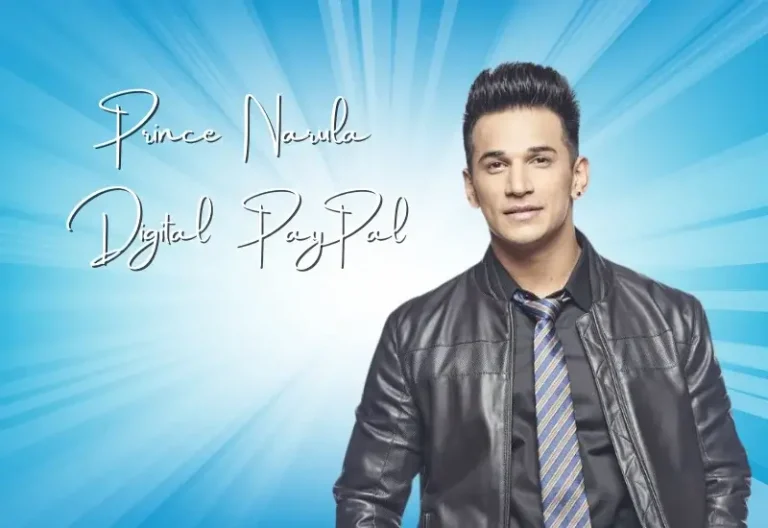AirG Chat App: Essential Features and Powerful Capabilities
In the realm of online communication, AirG has established itself as a notable player with its suite of chat and social networking services. From its initial launch to its current features, AirG has evolved to cater to a broad range of users seeking interactive and engaging online experiences. We will explore AirG chat, covering the details of the AirG chat app, its connection with Verizon, and the features of AirG’s online chat platform.
An Overview of AirG
AirG is a company specializing in mobile social networking and entertainment services. Established in 2000, it began by offering services through SMS and has since transitioned into providing a more robust online and mobile experience. AirG’s core offerings include chat rooms, social networking platforms, and other interactive features designed to facilitate online communication and connections.
The AirG Chat Platform
AirG chat refers to the suite of messaging and interaction tools provided by AirG. The platform allows users to engage in text-based conversations, participate in chat rooms, and connect with others globally. The chat functionality is a key component of AirG’s broader ecosystem, which also includes games, community forums, and other social features.
AirG Chat App: Features and Benefits
Functionality and Interface
The AirG chat app is designed to offer a user-friendly interface for engaging in real-time conversations. Key features of the app include:
- Real-Time Messaging: Users can send and receive instant messages, making communication seamless and immediate.
- Chat Rooms: The app includes various chat rooms organized by topics, interests, or geographical locations, allowing users to join discussions and meet new people.
- Private Messaging: In addition to public chat rooms, users can engage in private one-on-one conversations, providing a more personalized interaction experience.
- User Profiles: Each user can create a profile, share personal information, and upload pictures, enhancing the social aspect of the app.
- Notifications: The app provides notifications for new messages and interactions, ensuring users stay updated on their conversations and activities.
Availability and Compatibility
The AirG chat app is available on multiple platforms, including iOS and Android devices. This cross-platform compatibility ensures that users can access their accounts and engage in chats regardless of the device they are using. The app’s design is optimized for mobile use, but it can also be accessed through web browsers on desktops and laptops.
Privacy and Security
AirG takes user privacy and security seriously. The chat app includes features such as:
- Privacy Settings: Users can adjust their privacy settings to control who can see their profile information and contact them.
- Report and Block Features: The app allows users to report inappropriate behavior and block other users, providing a safer and more enjoyable chat environment.
- Data Encryption: Conversations are encrypted to protect user data from unauthorized access.
AirG Chat and Verizon Connection
Partnership and Integration
AirG has partnered with Verizon to offer enhanced services to Verizon customers. This partnership allows Verizon users to access AirG’s chat and social networking features through their mobile plans. By integrating AirG’s services with Verizon’s network, users benefit from a seamless experience with optimized performance and reliability.
Benefits for Verizon Users
For Verizon customers, the integration with AirG provides several advantages:
- Enhanced Connectivity: Verizon’s robust network infrastructure ensures that users experience high-speed, reliable access to AirG’s chat services.
- Exclusive Features: Verizon users may have access to exclusive features or promotions related to AirG’s services, enhancing their overall experience.
- Streamlined Billing: Integration with Verizon can simplify billing processes for users, making it easier to manage their subscriptions and payments for AirG’s services.
Accessing AirG Through Verizon
To access AirG’s chat services through Verizon, users typically need to sign up for specific mobile plans or services that include AirG’s offerings. This integration may also involve downloading the AirG chat app from Verizon’s app store or accessing it through Verizon’s online portal.
How to Downloading and Installing the AirG Chat App
- For iOS Users:
- Open the App Store on your iOS device.
- Search for “AirG” in the search bar.
- Locate the AirG chat app and tap “Get” to download and install it.
- For Android Users:
- Open the Google Play Store on your Android device.
- Search for “AirG” in the search bar.
- Find the AirG chat app and tap “Install” to download and set it up.
Creating an Account
- Open the App: Launch the AirG chat app on your device.
- Sign Up: Tap on the “Sign Up” or “Create Account” button.
- Enter Information: Provide the required details, including your name, email address, and a password.
- Verify Your Email: Check your email for a verification link and follow the instructions to confirm your account.
Setting Up Your Profile
- Access Profile Settings: Go to the profile section of the app.
- Add Personal Details: Enter information such as your bio, interests, and profile picture.
- Adjust Privacy Settings: Configure your privacy preferences to control who can view your profile and contact you.
Exploring the Chat Rooms
- Browse Chat Rooms: Navigate to the chat rooms section and browse through various categories or topics.
- Join a Room: Select a chat room that interests you and tap “Join” to participate in discussions.
- Start a Conversation: Engage with other users by sending messages and participating in group chats.
Tips for a Great Chat Experience
Be Respectful and Courteous
Maintaining a respectful tone and being courteous in your interactions helps create a positive environment for everyone. Avoid engaging in offensive or inappropriate behavior, and follow the community guidelines set by AirG.
Customize Notifications
Adjust your notification settings to suit your preferences. You can choose to receive alerts for specific types of messages or conversations, ensuring you stay informed without being overwhelmed by notifications.
Manage Your Privacy
Regularly review and update your privacy settings to ensure your personal information is protected. Be mindful of the information you share publicly and adjust your settings as needed to control who can access your profile.
Report Issues Promptly
If you encounter any issues or experience inappropriate behavior, use the report feature to notify AirG’s support team. Prompt reporting helps maintain a safe and enjoyable environment for all users.
Conclusion
AirG chat offers a versatile platform for real-time communication and social interaction. With its user-friendly app, integration with Verizon, and a wide range of features, AirG provides a comprehensive chat experience that caters to various needs and preferences. Whether you’re looking to join lively chat rooms, connect with friends, or explore new social circles, AirG’s chat services offer a dynamic and engaging solution. As AirG continues to evolve and enhance its offerings, staying informed about the latest updates and integrations will ensure you remain connected and engaged in the ever-expanding world of online communication.